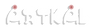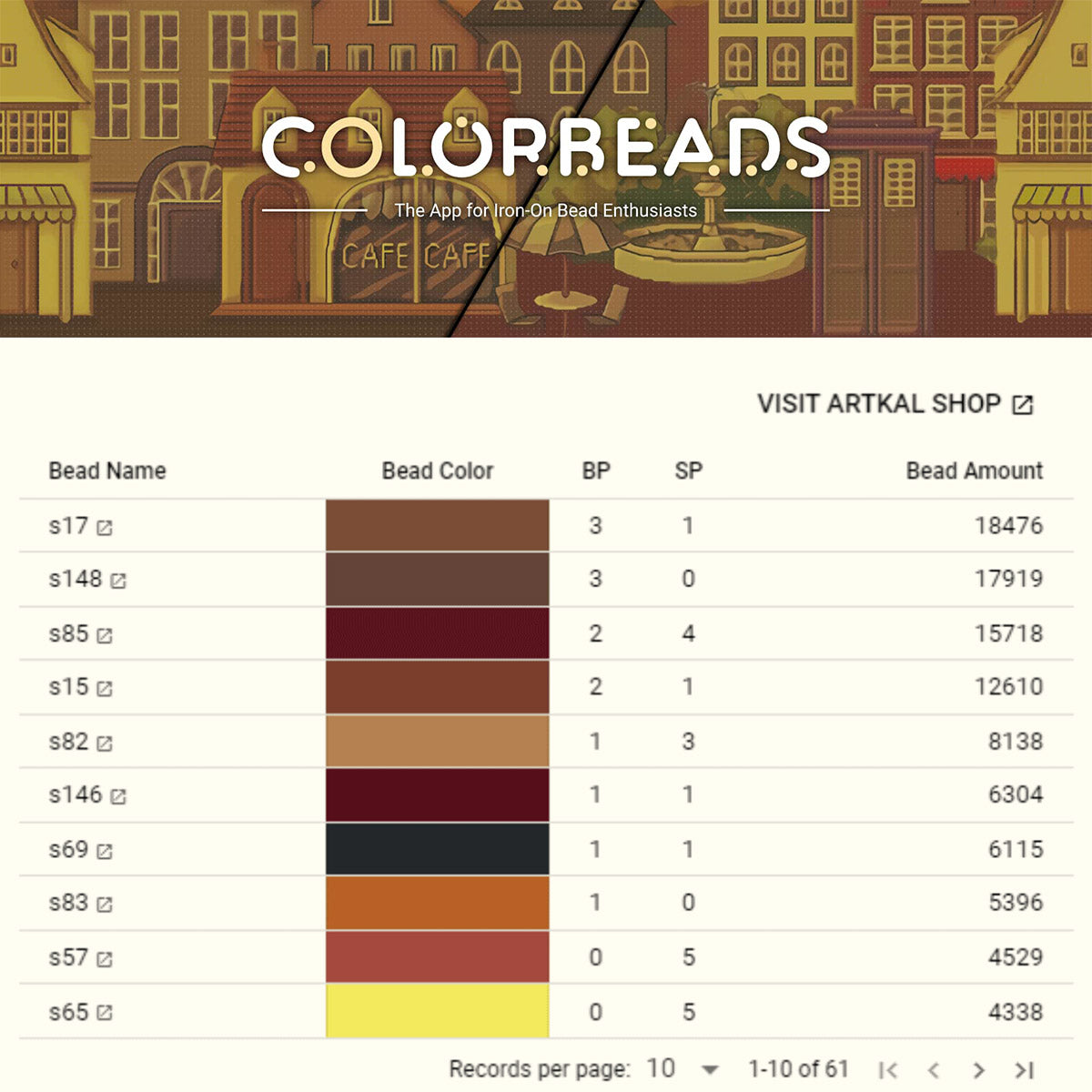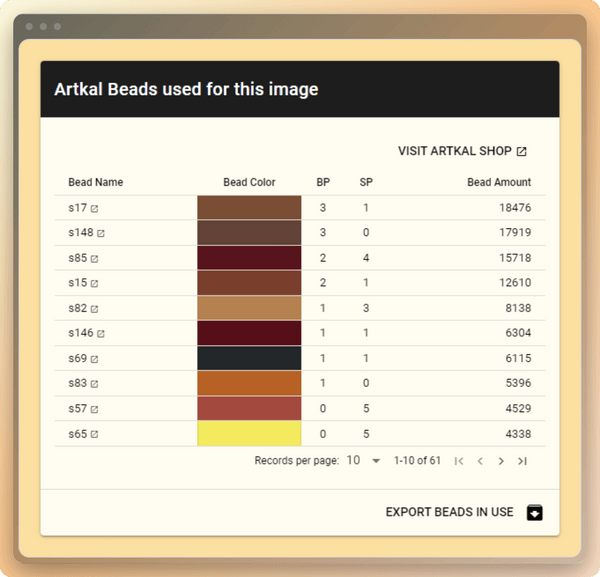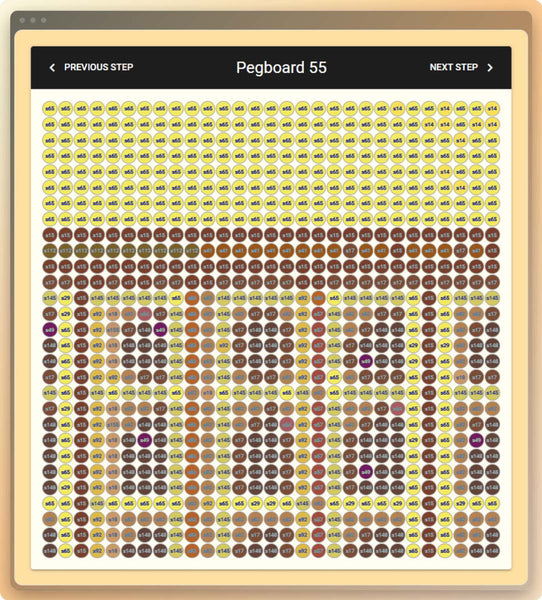Colorbeads
The App for Iron-On Bead Enthusiasts
Too long; didn’t read: Colorbeads is the free to use app for iron-on bead enthusiasts of all levels of experience. With Colorbeads, you can easily create your pixelated masterpiece.Visit Colorbeads today and start creating your masterpieces.
https://www.colorbeads.app
What is Colorbeads?
Colorbeads is a free online tool that you can use right in your browser, no download required. It enables everyone to create their desired pixelated masterpiece with just a few clicks and all the Artkal fuse bead colors available. The goal of Colorbeads is nothing short of being the go-to application when you want to create your pixelated iron-on bead masterpieces.
The app works on your PC, laptop, tablet or smartphone. Theoretically you could even use it on your smartwatch or really any device that has a web browser - 👀 at those smart fridges some of you might have in their kitchen; yes, you could convert images with Colorbeads even on that 🥶.
Right now you can choose between the Artkal S-5mm and Artkal C-2.6mm fuse bead series which both have over 150 available colors to convert your image into.
🔴🟠🟡🟢🔵🟣🟤⚫⚪
None of the essential features of Colorbeads are hidden behind a paywall - the app is 100% free to use. Selecting your image and converting it to the S-5mm or C-2.6mm Artkal fuse bead series; getting a detailed list of all beads you’ll need and being able to use the step-by-step guide to create your masterpiece - core features like these are available for all users.
How does Colorbeads work?
Within three easy steps you’ll be able to convert your desired image into the available Artkal fuse bead colors.
Step 1: Select image*
Everything begins with the image that you want to convert. Maybe you have this beautiful sunset scene from your treasured indie farming game that you want to recreate and hang on your wall. Or there is this absolutely adorable little mascot
from an animated series that you’d love to have sitting on your desk. You also could be in need of a birthday present for your best friend and you just so happen to know that they love iron-on beads and you want to surprise them with a custom made iron-on artwork of a photo you two took together years ago.
Whatever it is that you want to build with Artkal fuse beads - Colorbeads is here to assist you in getting your artwork just right without the hassle of spending hours to decide which shade of red you should pick or which blue is the right one to be as close as possible to the original image.
* At the time of writing the best results are achieved by using pixel art images. Realistic images still can work well, it always depends on many different factors though how the result will look like.
Step 2: See everything
Selecting your image starts the conversion process on your device. Depending on which device you use the conversion might take a while, the size of the image affects conversion time as well as the amount of different color shades your image contains.
You might ask yourself now - why does all of that matter?
The answer: Colorbeads converts your selected image pixel by pixel. There is no resizing involved or cutting corners by combining multiple pixels of your image into one before calculating the perfect color match. Whatever you feed Colorbeads with will be used exactly as provided. Your image has a width of 300 pixels and is 175 pixels high? Colorbeads will produce a converted 300 by 175 pixel image. This means that Colorbeads has to calculate the closest available Artkal fuse bead color for 52.500 pixels. That’s a lot. 🥵
Colorbeads grabs the first pixel of your image, gets the color of it and throws the values into complex calculations to find the closest available Artkal fuse bead color. Without going into much more detail Colorbeads is using an algorithm called Delta E to calculate which color is closest to the original.
If you are interested in what exactly Colorbeads is doing or maybe even have improvement tips feel free to reach out to bamboechop, the author of Colorbeads. You can find links to various online profiles of him at the end of this post.
To make things easier Colorbeads intelligently remembers every color it has already converted and always checks against these colors before doing another complex calculation to find the perfect match. So here is a free tip for you to improve the speed of Colorbeads converting your image: The more similar colors are used in your image, the faster Colorbeads will get the work done. 🤓
Step 3: Get it done
The conversion process is done, now what? Do you have to grab the converted image and figure out on your own what bead colors you need? Count every color by hand to know how many bags you should order? Calculate how much your image will cost to complete? Fear not, Colorbeads helps you with all of that and more.
Compare the converted image to the original
Trusting Colorbeads to do a perfect job is great but wouldn’t it be better if you could check just to make sure? Well, you can!
Colorbeads offers you a drag and drop splitter to compare the original image with your converted image. You can check every pixel to see how it was converted. Don’t like the result? Return to step 1, choose a different algorithm for comparing the colors and go again. Happy with the result? Then it is time to take a look at all the beads you will need to complete your masterpiece.
Calculating how much money you’ll need manually? Not with Colorbeads.

You want to build your masterpiece, not spend time with a calculator figuring out how much of your savings you’ll need to grab to get all the beads. That’s exactly why Colorbeads does all the math for you and displays it broken down into the total, big pack and small pack cost. Convenient, isn’t it? 😊
Know exactly which bead colors you need and how often you need them
When converting your image Colorbeads counts the occurrence of every color. This is then used to calculate how many s69 beads you will need - 6.115 to be exact.
Artkal offers different sizes of packs for each of their colors and Colorbeads even helps you here by working out how many big packs and small packs you will need to purchase to have enough beads at home.
And since the bead name s69 doesn’t really tell you what color it is (unless you use Artkal fuse beads daily and remember over 150 colors 😉) a small preview of the color will help you quickly identify where on the image they’ll be used.
Each bead name is directly linked to the correct site on Artkals website, making it superfast for you to get to the correct bead, put them into your cart and order them to get started on your image project.
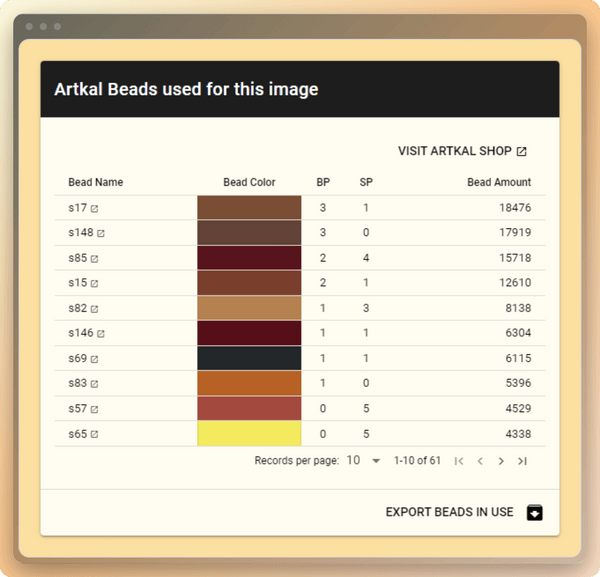
Step by step guide
Easily the biggest work in progress of Colorbeads at the time of writing is the step by step guide. Aimed at helping you to not make a mistake when you build your image it shows you all the information you need.
In the middle of the page you find the 29x29 pegboard grid that represents what you will have just in front of you on your desk. Every bead on the grid is colored in their color and the name is written in the middle of the bead to make it easier for you to know exactly which shade of yellow you have to grab next. Also the grid and beads are conveniently sized in the exact dimensions of the real pegboard and beads, allowing you to print the grid, cut it to size and put your printed out instructions beneath the pegboard on your desk making it even easier to work with.
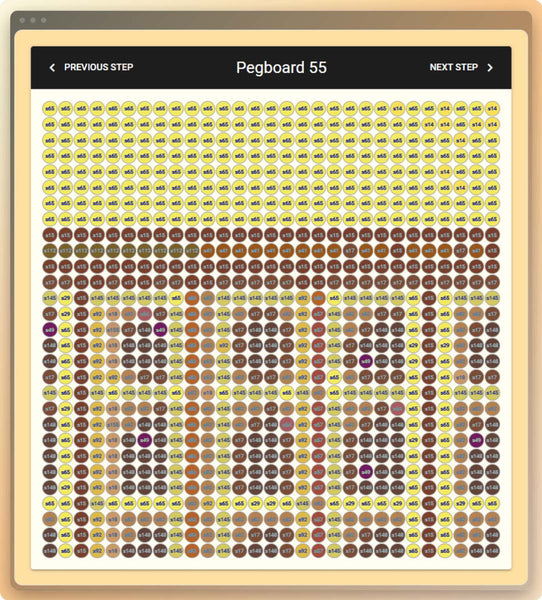
There are many features planned for the step by step guide which are currently in
development. There’ll be an easy to use print button that presents you with just the beads on the grid and nothing else. You’ll be able to select which of the pegboards you want to print, helping you reduce paper waste by not forcing you to print all 180 grids but just grid 3, 18, 55, 80 to 83, 118, 120 to 126 and 176 to 178.
What if you don’t want to print any grid? It is planned to have each bead on the grid clickable so you can easily mark which beads you already placed on your pegboard. Yes, the step by step guide truly is a work in progress right now and will receive many improvements in the coming weeks and months all aimed to make it the perfect companion for your work.
Features
● Support for Artkal S-5mm series
○ All solid colors (S) are available
■ That means you can use 159 of 206 colors!
● Support for Artkal C-2.6mm series
○ All solid colors (C) are available
■ That means you can use 157 of 178 colors!
● Compare original image with converted result image
○ Drag the splitter across to see more/less of the converted image on top of the original image.
● Download the converted image
○ Maybe you don’t want to get working right now or you want to save the image for later. Whatever it is, Colorbeads offers you an easy to use download of
your result.
● List of all required bead colors
○ Name of the bead color and link to the Artkal shop
○ Preview of the color
○ How many big packs you will need
○ How many small packs you will need
○ Amount of beads per color
● Money calculation to complete your project
○ Total cost
○ Big pack cost
○ Small pack cost
● Everything happens right on your device
○ One of the most important aspects when creating Colorbeads was that everything happens on your device. With Colorbeads privacy isn’t an afterthought; in fact it is one of the cornerstones the app is built upon. No matter what image you want to convert, you can always be sure that not even the tiniest preview of it will leave your device.
○ There is no communication with a server; there is no tracking of what you do. At least not without your explicit consent. And even if you’d consent to some data tracking the only information that is actually tracked are statistical pieces of information: What are the dimensions of the converted image, how many beads are needed, what do those beads cost. Things like that. At no point in time anyone besides you will be able to view the image you selected or what it was converted into.
● Different Delta E algorithms to provide the best result for your image
○ Depending on the image you want to convert it might happen that the default algorithm produces a result you might not enjoy as much. To work around this you can choose between 4 different Delta E algorithms. Colorbeads shows
you example conversions of all so you can compare before choosing one.
Meet bamboechop - the creator of Colorbeads
Hi, my online name is bamboechop. If you prefer a “real” name you can call me Andi. I’m a 27 year old web developer from Austria with a strong love for my little Tubby Nugget called Tubster. If you want to follow our adventures check out tubster.nugget on Instagram❣
After finishing university in 2016 🎓 I started working primarily as a frontend web developer who is slowly expanding his knowledge into all areas of web development. During university I found joy in building tiny little artworks with iron-on beads. Unsatisfied by the available colors of the beads in my local shops I began researching online for manufacturers that offer more than just the basic colors. This together with Twitch streams of iron-on bead creators helped me find Artkal.
Impressed by Artkals' almost endlessly large range of available colors I decided to give their iron-on beads a try; in September of 2018 I jumped ship and decided to order for the first time. Waiting impatiently for the beads I couldn’t wait to get started and create my first pixelated artwork. And what can I say? The quality of the fuse beads paired with the large offering of different colors makes Artkal fuse beads the perfect choice for me.
Since the available color palette expanded immensely for me after finding Artkal, making sure to always choose the correct colors for the artwork I want to build started to become a big hassle. Sure, colors like black or a pure white are quite easy to get right; have you ever thought about the different shades of gray though? Or all the nuances in the available blue tones, the impact on perception of the finished artwork a slightly darker or lighter shade of red can have and so on?
I’m a huge Pokémon fan, always was. Being born in 1995 I grew up right around the first big hype of Pokémon and I still remember one Christmas Eve, unpacking my very own GameBoy Color and Pokémon Red Version. Ever since I’ve been hooked. Sure, during different stages of life Pokémon might’ve not been the focus but it will always be in my heart. And after finding Artkal I decided to embark on my biggest iron-on bead project - a giant image of all the original 151 Pokémon!
Given the sheer size of the image (when finished it’ll be well over 1m wide and 2.25m tall) I couldn’t take any risk of making a mistake when choosing my Artkal fuse bead colors. Checking online for resources to convert images into the available Artkal colors brought me to Brickaizer, which has its own entry on the Artkal website. I tried using it multiple times but just couldn’t get it to work. Frustrated by the experience yet still motivated to do my huge Pokémon wall art piece is what led to the creation of Colorbeads.
Being a web developer the choice to create a web based application was quickly made. Initially I planned to keep Colorbeads to myself as I didn’t think there’d be a need for such a tool outside of my living room. But who knows, maybe Colorbeads is just the tool that you need right now as well. With a clear goal in mind I started prototyping. Fast forward well over two years and today we are here; You read this piece about me, my love for Tubster and Pokémon and why I decided to create Colorbeads and I am continuing to improve Colorbeads in every free minute I have. This really grew to be my go to pet project in my free time and so far I enjoyed every step of this journey. Thank you for reading this and for checking out Colorbeads, I hope it helps you the same way it helps me for my Artkal fuse bead adventures.
In case you want to reach out to me you can find me on Twitter, Twitch and regular mail. I wish you a wonderful day, may it be full of enjoyable things.
https://twitter.com/bamboechop
https://twitch.tv/bamboechop
colorbeads@bamboechop.at