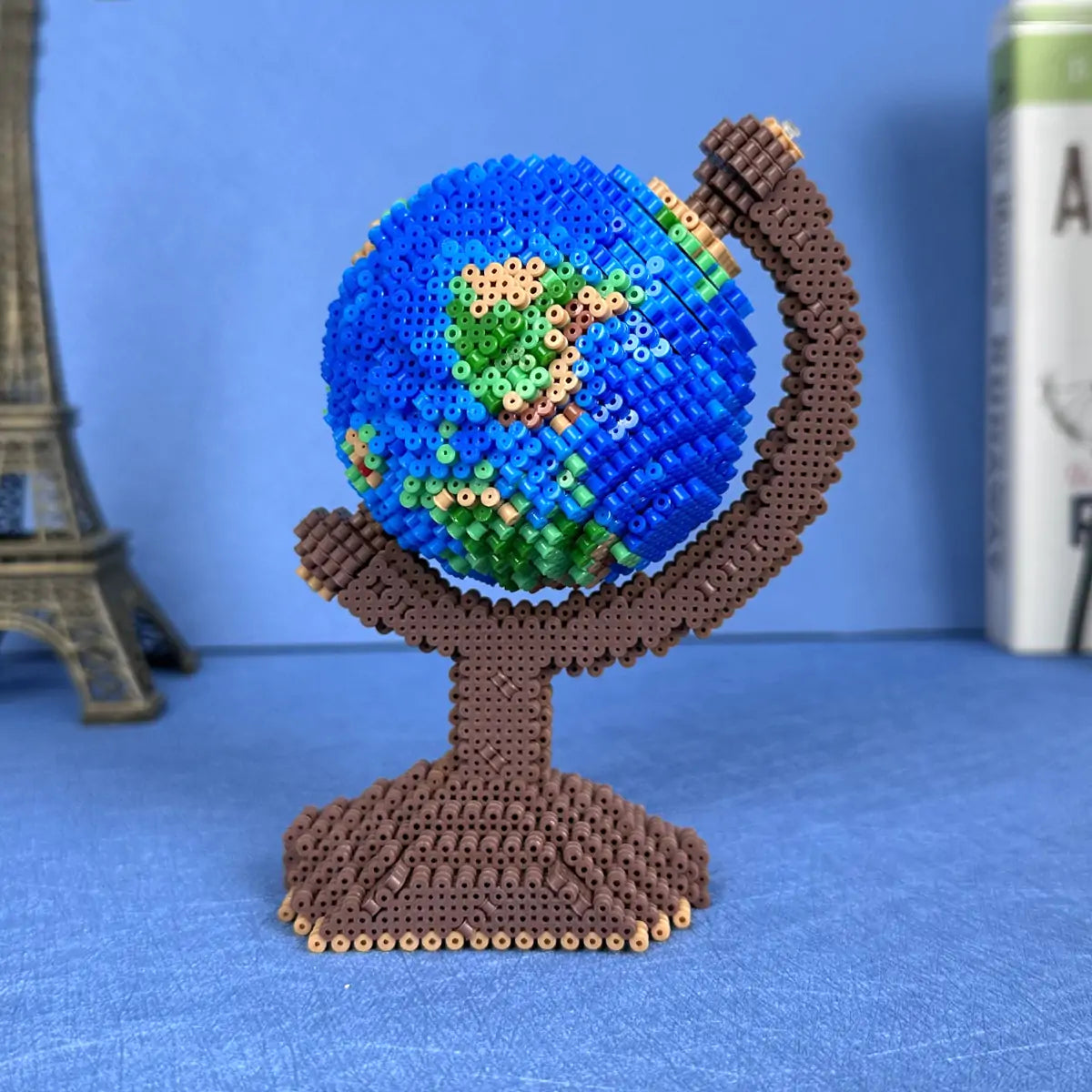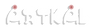3D Charizard
No.: GL3-0004
Check out this 3D Pokémon Charizard made entirely with Artkal beads! 🔥🐉 Do you love it? Prepare to make this artworks to share with your friends.
Find more free patterns on project ideas' page.
![artkal perler beads customize pixel logo]()
by Artkal Beads
Color list and quantity:
Made by Midi Beads: S39*4429, S64*248, S52*209, S05*152, S27*84, S01*14, S102*2, S83*2
Made by Mini Beads: C04*4429, C58*248, C10*209, C05*152, C11*84, C01*14, C101*2, C73*2
How to make 3D Pokemon Charizard?
Step 1: Get Ready with Artkal Beads and Accessories, Make sure you have everything you need before you begin.
- Pattern: Download it
- Artkal Beads: select the colors from pattern
- Tools: Pegboards, Tweezers, Ironing paper/ ironing film, Iron
Step 2: Create Your Design on the Pegboards
Once you have your supplies ready, it's time to create your design. Using the pegboards, place the beads according to the pattern. Take your time and make sure everything is in the right place.
Step 3: Iron Your Design
Once your design is complete, cover it with the ironing paper or film. With the iron on a low setting, gently iron the beads in a circular motion for a few seconds to fuse them together evenly.
Step 4: Peel and Repeat
Once you've ironed one side, peel off the ironing paper and flip the design over. Repeat step 3 on the other side. Your pegboard and ironing paper/film are reusable, so you can make more artworks in the future!
Step 5: Enjoy
After you've finished ironing, let your design cool and put the project under a book or something heavy to ensure it stays flat. Then hold them together. And that's it! Your beautiful pixel art is complete and ready to enjoy.